What is a West Ham Account
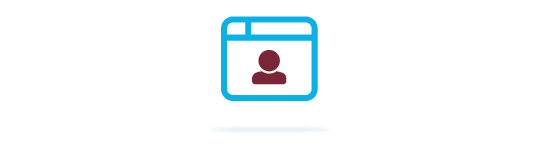
One email address and password to sign into all of our websites, rather than various client reference numbers

You need an account to fully access Ticketing and Official West Ham Store websites

Profile - Personalised hub where you can update your contact details and marketing preferences
Your West Ham account is the one account that keeps you signed in online, so gives you a quicker and easier experience whilst you browse and purchase on our Ticketing and Official West Ham Store websites.
How to create a West Ham Account
- Go to login.whufc.com
- Create an account using your email address associated with your Ticketing account and enter your details. You will then receive an email with a link to 'Activate your account'
- Important: On your Profile page, click 'Link my Client Reference Number' and select your Ticketing Client Reference Number to your new West Ham account. This is important so we can recognise you.
View our step-by-step 'how to' video guide below
How to update your account
Do you know about My Network Groups?
The My Network function allows you to manage Season Tickets, match tickets memberships forother people or for them to manage yours – saving some time for you and yourgroup throughout a season.
If you plan to use My Network in the upcoming Season Ticket renewals window, please double-check:
- Everyone in your Network has a West Ham Account successfully created and linked to their ticketing Client Reference Number
- Everyone is visible in the Network (if not, you can add new members)
- The Manage and Assign permissions are setup as you'd like
Example
If you are a parent or guardian managing a junior account, it will save you time if you are both in a My Network group setup so you can manage and purchase both tickets.

